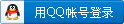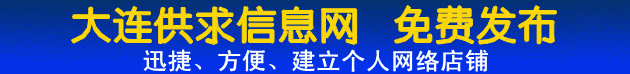配置J2EE(v1.4.02)和Cloudscape(10.0) |
| 时间:2014-05-04 10:03:49 来源:不详 作者:佚名 |
首先我们来配置J2EE,
版本的,地址我提取出来了
| 去Sun公司下载J2SDK,和J2SDKE
| E,其实,我们可以下载那个集成
|
这个版本集成了它们两
目录名字为J2EE_SDK)的jd
| 个,其中的J2SDK在安装后的J2E
k目录。
| E_SDK文件夹(我定义的那个安装
|
| 配置J2EE的环境变量比较简单,我们可以先来设置两个变量,我设置的如下: |
添加path为:%J2EE_HO
| ME%bin;:%J2DK_HOME%bin;
|
检查CLASSPATH值,没有则新建。先
%J2EE_HOME%libJ2EE.jar;
| 给默认值:“.“; value是:.; 然后添加
|
在开始菜单中启动J2EE,菜单项为st
http://localhost:port/index.html 其
, 因为如果有http服务器如IIS,它占用
8000吧~
| art default server, 启动成功后,向地址栏输入:
中的port是你安装时设置的端口号,我设置的为8000
80,而如果有Tomcat,占用8080,按照惯例,就给他
|
其实人家IBM说的很清
经有点儿落伍了,另外,那
| 楚了,下面我摘取一下原文(前
个人也不怎么会用环境变量 :-)
| 天我从网上找的那篇文章说实话已
|
You can use Cloudscape’s sysinf
products. Once you have the bin dire
typing the following command in a co
| o tool to check the versions of Cloudscape
ctory in your PATH, you can run sysinfo by
mmand window:
|
The sysinfo script s
class path, and executes
| ets the appropriate environm
the sysinfo program.
| ent variables, including
|
You can use the ij t
the bin directory in you
following:
| ool to connect to a Cloudsca
r PATH, you can execute the
| pe database. Once you have
ij command by typing the
|
The ij script sets u
ij program.
| p environment variables like
| class path and executes the
|
To create a database with ij, ty
| pe the following command:
|
| ij> connect ’jdbc:cloudscape:testdb;create=true’; |
This command creates the databas
populates the system tables. You can
command line. When you are ready to
| e called testdb in the current directory and
then execute any SQL statements from the ij
leave ij, type:
|
See the IBM Cloudsca
running ij.
| pe Tools and Utilities Guide
| for more information on
|
--------------------
----------------
| ----------------------------
| ----------------
|
Manually setting environment var
| iables and paths
|
If you cannot run th
must complete certain st
set your environment and
| e scripts for the Cloudscape
eps manually. The following
run the tools manually.
| tools and utilities, you
topics show how to manually
|
The installation pro
software was installed;
document refers to that
| gram asked you to choose a b
we recommended that you name
directory as the Cloudscape
| ase directory where the
it Cloudscape_10. This
base directory.
|
If you do not plan to use the sc
directory and your operating system
called CLOUDSCAPE_INSTALL and set it
directory. For example, if you insta
CLOUDSCAPE_INSTALL to c:Cloudscape_
| ripts in the frameworks/embedded/bin
supports it, create an environment variable
s value to the path of the Cloudscape base
lled the product in c:Cloudscape_10, set
10:
|
| set CLOUDSCAPE_INSTALL=c:Cloudscape_10 |
The JVM (compiler or
instructions about locat
class path is a list of
applications in order to
| interpreter) needs to know
ion) of every class file nee
the class libraries needed b
run your program.
| the path (operating system
ded by your application. The
y the JVM and other Java
|
There are two ways to set the cl
CLASSPATH environment variable perma
environment variable temporarily, yo
command window. Alternatively, you c
option, which means specifying the c
application and the JVM.
| ass path. You can set the operating system’s
nently or temporarily. If you set the
u must set it each time you open a new
an set the class path with the runtime
lass path at the time you start your Java
|
In most development
s CLASSPATH environment
help you set your class
ks/embedded/bin director
script every time you op
| environments, it works best
variable temporarily. Clouds
path this way; they are foun
y or the frameworks/NetworkS
en a new command window.
| to set the operating system’
cape provides some scripts to
d in theframewor
erver/bin directory. Run a
|
For example, you can
| set your class path as foll
| ows:
|
set CLASSPATH=%CLOUDSCAPE_INSTAL
PE_INSTALL%libcstools.jar;%CLASSPA
| L%libcs.jar; %CLOUDSCA
TH%
|
To manually run the
or shell:
| sysinfo utility, type the fo
| llowing in a command window
|
| java com.ihost.cs.tools.sysinfo |
To manually run the ij utility,
shell:
| type the following in a command window or
|
| java com.ihost.cs.tools.ij |
| ij> connect 'jdbc:cloudscape:testdb;create=true'; |
When you are finished running th
| e ij utility, type:
|
其实很简单,他说建议
CLOUDSCAPE_HOME, 然后说
这样就可以执行里面的bat
:lib中的那些jar文件,我
| 你加一个变量为Cloudscape_ins
加入一个path,为%CLOUDSCAPE_
文件了,就是sysinfo,ij。然
就不详细写了。然后就可以运行
| tall, 值为安装目录,我建立的是
HOME%frameworksembeddedbin
后又加入到CLASSPATH中的如下值
这些工具了。
|
设置好了上面的Classp
有可能你的Classpath没有
合吗? 如果不一样,则你
| ath,那么我们就可以做下面的
设置好,你看一下cmd后中的set
设置不对
| 例子了;如果出现class找不到,
命令出来的结果,看与你设置的符
|
Output Cloudscape 10.0 version i
| nformation
|
| C:>java com.ihost.cs.tools.sysinfo------------------ Java Information ------------------Java Version: 1.4.2_04Java Vendor: Sun Microsystems Inc.Java home: C:Program FilesJavaj2re1.4.2_04Java classpath: .;E:Program FilesJ2EE_SDKlibJ2EE.jar;E:Program FilesIBMCloudscape_10.0libcs.jar;E:Program FilesIBMCloudscape_10.0libcstools.jar;E:Program FilesIBMCloudscape_10.0libcsnet.jar;E:Program FilesJ2EE_SDKjdklibtools.jar;E:Program FilesJ2EE_SDKjdklibdt.jar;OS name: Windows XPOS architecture: x86OS version: 5.1Java user name: tsuijyJava user home: D:SettingsJava user dir: C:--------- Cloudscape Information --------[E:Program FilesIBMCloudscape_10.0libcs.jar] 10.0.1.0 beta - (29729)[E:Program FilesIBMCloudscape_10.0libcstools.jar] 10.0.1.0 beta - (29729)[E:Program FilesIBMCloudscape_10.0libcsnet.jar] 10.0.1.0 beta - (29729)----------------------------------------------------------------------- Locale Information ----------------------------------------------------------------------- |
| C:>java com.ihost.cs.tools.ijij version 10.0 (c) 1997, 2004 IBM Corp.ij> |
Used without additional argument
libraries, outputting the libraries
shown below:
| s, the -cp option tests for all Cloudscape
it can find as well as the ones it cannot, as
|
| C:>java com.ihost.cs.tools.sysinfo -cpTesting for presence of all Cloudscape-related libraries; typically, only some are needed.For a list of possible arguments, type java com.ihost.cs.tools.sysinfo -cp argsFOUND IN CLASS PATH: |
Cloudscape embedd
| ed engine library (cs.jar)
|
Cloudscape Networ
| k Server library (csnet.jar)
|
Cloudscape tools
| library (cstools.jar)
|
Cloudscape Client
found.)
| libraries (db2jcc.jar) (
| com.ibm.db2.jcc.DB2Driver not
|
| E:Program FilesIBMCloudscape_10.0demoprogramssimple>java com.ihost.cs.tools.sysinfo -cp SimpleApp.classFOUND IN CLASS PATH: |
| user-specified class (SimpleApp) |
SUCCESS: All Cloudsc
| ape related classes found in
| class path.
|
|
|
|
|